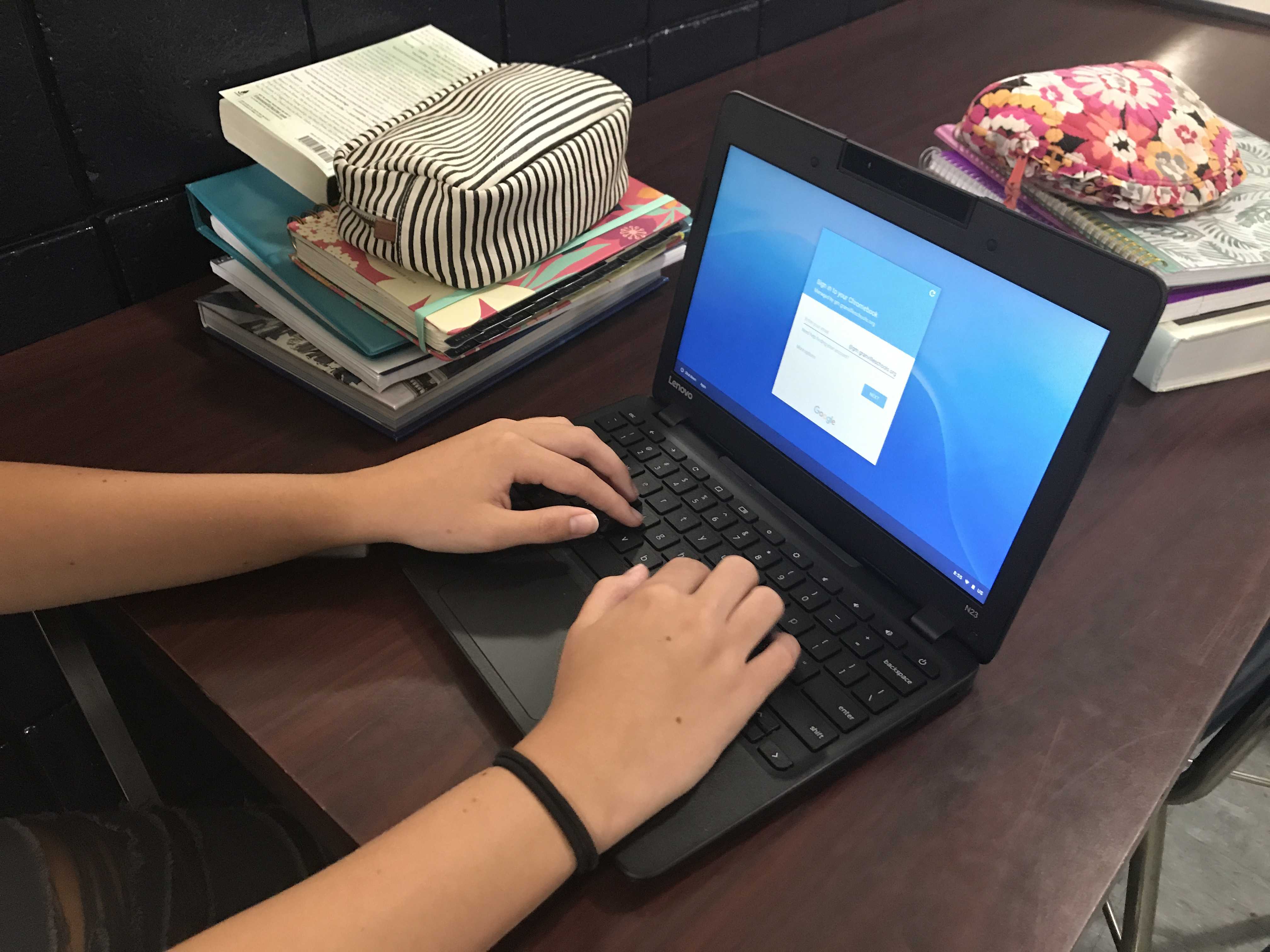BY EMMA NAILLE (’18)
Classrooms recently implemented the new 1-to-1 program by providing students seventh through twelfth grade with personal Chromebooks. The district purchased a total of 1,313 Chromebooks at a price of $230 each according to the Applications Coordinator, Evan Mccullough.
The process started with the Chromebook pick-up over the summer where students and their parents scheduled a time to get the computer from the school. Mccullough said the pickup went smoothly.
Pick up a Chromebook for GMS/GHS students in grades 7-12 starting today:
8/1, 2 & 3
8/7, 8, 9 & 10
Sign up to NOW! https://t.co/J50mTOEIcD— Granville EV Schools (@GranvilleEVSD) August 1, 2017
GMS/GHS to step up 1 to 1-Sign up now to pick up your grade 7-12 student’s Chromebook!https://t.co/xBvZoRBxkYhttps://t.co/9UjTF58d3Z
— Granville EV Schools (@GranvilleEVSD) August 1, 2017
“Overall, the feedback was positive from volunteers. From parents who are teachers or who work in the district, it was pretty positive feedback as well,” said Mccullough. “Our wait time seemed to be pretty low which was a good thing and everything seemed to run pretty smoothly.”
English teacher and department head E.B. Smith is looking forward to the amount of class time she will regain by not having to work with the mobile labs.
“I think it’s nice because you can do shorter activities that involve technology,” said Smith. “Years with the mobile labs it was difficult to do that because you had to wait for the mobile labs to log in, everybody had to get a computer, you didn’t know if the batteries were going to last, and by the time all of that happened you lost a half hour of class time just waiting for all of that to happen. And now if I wanted to do a little survey of something, my students could open up their Chromebooks, do the quick little survey and put it away.”
Though the Chromebooks will allow teachers to use technology more effectively, it did take a lot of preparation. Smith said that the school district offered classes this summer taught by Mccullough. He taught teachers about new programs and helped them experiment with Google Docs.
According to Mccullough two different class levels were taught over the summer to about 50-60 teachers from the district which “was a pretty good number.”
“We had two different levels. We had the starter of the newer technology outside of the Chromebooks. That was sort of the level one and then level two did more of passing out things that students would work on with the Chromebooks,” Mccullough said.
Smith also said that teaching the students how to use the new programs takes some time.
“Yesterday my students wrote their first essay and it took about fifteen minutes of class just to walk them through the submission procedures and how to house their documents and move their documents and the apps and everything, but in the long run it’ll be awesome.”
As the head of the English department, Smith took the time over the summer to think about what programs English teachers would be using.
“We met and we thought about what would be best for everybody so we decided on Google Docs for english so you can see the revision history on a student’s essay, which is perfect for rewrites and the OneDrive doesn’t have that option.”
Though the Chromebooks are convenient in the classroom, they also prove a potential distraction.
“I have already found myself saying ‘You don’t need your chromebooks today, you can close them,’” Smith said.
However, Smith believes the Chromebooks eliminate the need for a phone, which is a much bigger distraction.
“I think it’s nice that we have a Chromebook that’s for school so that you don’t need a phone. It used to be the mobile labs not working, there aren’t enough computers ‘Can I do this on my phone?’ Well sure because somebody had to do it, but now you have a computer so there is no reason to have the phone.”
Smith is planning to take advantage of the computers for writing in-class essays, though upperclassmen teachers will continue to have students hand write them.
“I don’t have to necessarily,” Smith said. “Now Mr. Mullins will because you have to do that on the AP exam. Mrs. Simmons will because you have to do that on the exam,” Smith said. “But everything’s going to be typed this year. I think it’s going to be easier for the student and I think it’s easier for us to grade. Plus the Airtest, which I prepare my students for, is on the computer so they have to type for me.”
Some students though are not excited about the Chromebooks. Junior Natalie Thompson said she would rather use her own laptop, because her teachers will not let her use the phone which she would use to do things like listen to Spotify.
“They said that the schools provide us with one therefore we should use it,” Thompson said.
“I feel like because this is the first year there are a lot of errors. So I think there are a lot of kinks that need to be worked out and we don’t really have time to work out these kinks,” Thompson said
Though Mccullough says the Chromebooks themselves have been working well, aside from “isolated charging issues” and “manufacturing defects,” the main issue so far has been with the WiFi adjusting to all of the new computers.
“They really aren’t intended to have a large volume and when you think about 30 students in a classroom each with a phone and with a Chromebook, then you’re looking at 60 devices connected to a wireless access point which isn’t necessarily the intended volume. But it’s still something we are looking into,” Mccullough said. “It seems beyond something we would expect.”
Thompson also pointed out that she had to sign in several times, like many other students, before being able to get on the internet.
“I had to sign in using my 19nthompson thing about seven times before I could actually use it.”
How do you feel about the Chromebooks?
— Emma Naille (@enailleBP) September 6, 2017